1) Zooming Shots
Blender's camera solver only works with a fixed focal length - no more! Zooming shots work!
2) Dense Reconstruction
You're modeling your scene from ≈ 20 points? I think millions of (colored) points sounds better.
3) Alpha Masks
Moving elements, reflections, or lens flares? Slap on a rough alpha mask and hit track.
4) Actor Rotomation
Why mask manually? Let’s automate actor rotoscoping instead!
5) Undistortion
Undistortion means better camera solves and an easier CGI compositing workflow.
6) Robust Tracking
Hundreds or thousands of frames? Grab a snack and let it track.
7) Object/Camera Inversion
Swap moving camera ↔ moving object for when the camera isn't really moving.

8) Sequence from Video
I support laziness. Convert your video into an image sequence without ever leaving Blender.
Honorable Mentions: (9) Point cloud cleanup, (10) Exhaustive matching (insane mode), (11) Cuda acceleration, (12) Advanced parameters, (13) K1 distortion value output, (14) "Smart" two way tracking, (15) Partial solving, (16) Easy track resetting, (17) One panel design, (18) Help/Log options
Arguably the biggest reason to avoid Blender's vanilla camera track is it can't zoom! This makes unfinished as far as I'm concerned. And now with CameraTracker v3 we have it:
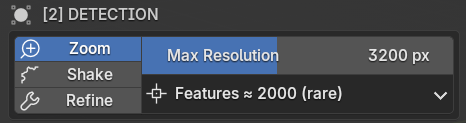
The camera focal length will come in already keyframed.



The camera focal length will come in already keyframed.
CameraTracker v3's most unique feature is definetly densification. As your camera moves, millions of points will be generated.
This point cloud not only models the scene but it comes with color and point normals! Pretty much picture that we retroactively threw on a lidar scanner while filming.
Almost every shot has some moving element, reflection, or unintentional artifact. We need to tell the solver to ignore these which is where CameraTracker v3's mask system comes in.
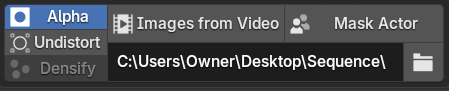
Enabling the Alpha parameter will make image transparency... transparent.

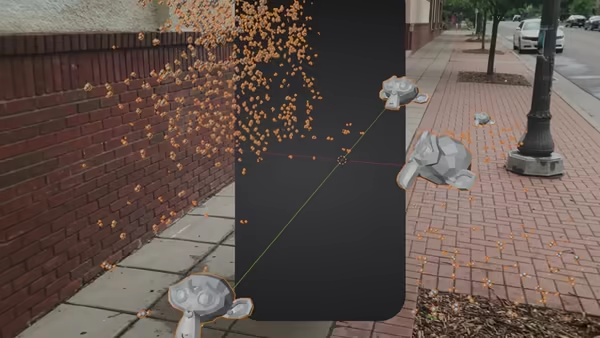 This is great for hacking together an object track.
This is great for hacking together an object track.


Enabling the Alpha parameter will make image transparency... transparent.
This one is a new addition to CameraTracker v3 and builds on the idea of masks. Since many shots have an actor in the foreground I figured why should we manually mask them out each time?
I don't think we should.

This is an operator that I call Mask Actor. It comes with both low quality (faster) and high quality (slower) modes.
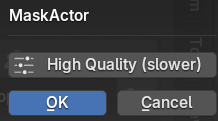
I would actually recommend using the low quality mode whenever you can. Remember - we're just masking for the purpose of tracking! They call it garbage matte for a reason :)

Rotomation is trained to detect people but it can sometimes pick up other foreground objects as well!
I don't think we should.
This is an operator that I call Mask Actor. It comes with both low quality (faster) and high quality (slower) modes.
I would actually recommend using the low quality mode whenever you can. Remember - we're just masking for the purpose of tracking! They call it garbage matte for a reason :)
Rotomation is trained to detect people but it can sometimes pick up other foreground objects as well!
CameraTracker v3 uses an (optional) undistortion workflow.
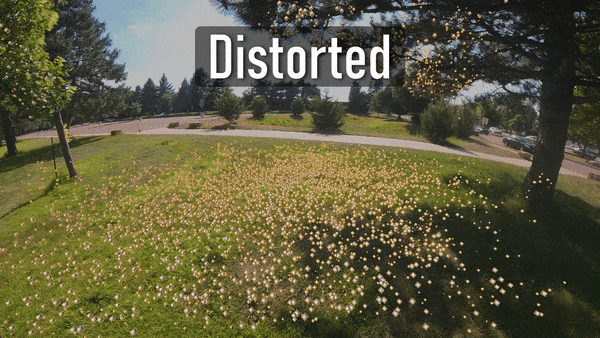 This means it corrects for any lens distortion both for the purpose of solve accuracy but also for easier compositing.
This means it corrects for any lens distortion both for the purpose of solve accuracy but also for easier compositing.
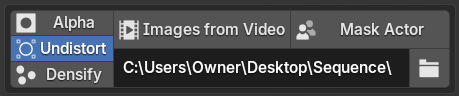
If you want to composite with your source footage note that the k1 distortion value is now shown post-solve.
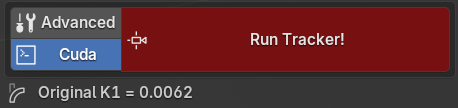
If you want to composite with your source footage note that the k1 distortion value is now shown post-solve.
I've thrown some really long shots at CameraTracker v3 - like bordering on evil lengths. And it just works!

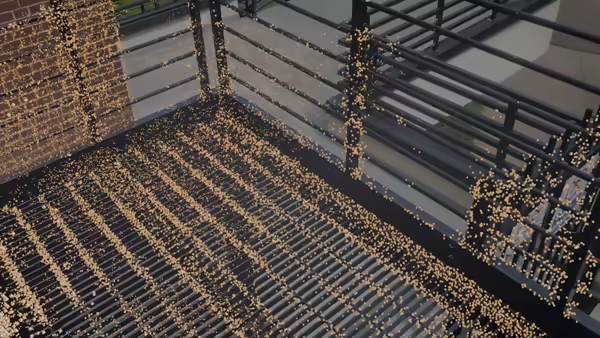

 Oftentimes if a solve fails it still spits out a partial solve of a few hundred frames (that can then be appended with another separate solve).
Oftentimes if a solve fails it still spits out a partial solve of a few hundred frames (that can then be appended with another separate solve).
Without any context, a shot with a moving face could either be:

But with CameraTracker v3 you can hop between these two states!
- The camera is moving while the face remains stationary.
- The face is moving while the camera remains stationary.
But with CameraTracker v3 you can hop between these two states!
I'm not sure of the exact number - but I'm going to guess I opened up DaVinci Resolve 300 times just to convert to a sequence. Blender's VSE isn't too bad for this but still ridiculous. CameraTracker v3 suffers from no such handicap!
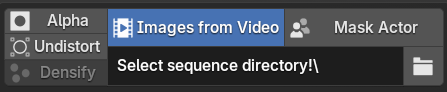
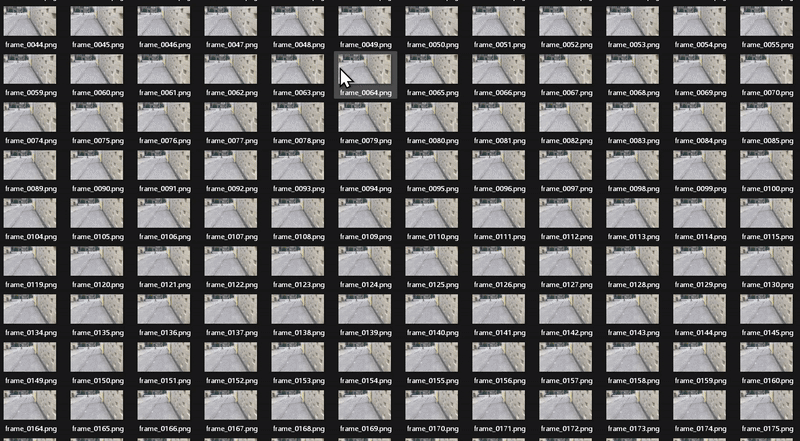
Results
Shot on Arri? (Frodogrammetry)
Shot on iPhone 13 (rotomation test)
Shot on Canon M50 (variable focal length)
Shot on iPhone SE 2022 (long shot)
Shot on iPhone SE 2022 (object track)
Shot on iPhone SE 2022 (long shot)
Shot on iPhone SE 2022 (vertical)
Shot on iPhone SE 2022 (long shot)
Shot on Sony a 5100 (user submitted)
Shot on Redmi Note 11 (user submitted)
Shot on iPhone SE 2022 (long shot)
Shot on iPhone SE 2022 (long shot)
Shot on Galaxy s22 (user submitted)
Shot on iPhone SE 2022 (zoom shot)
Tutorial
Windows Installation
Mac Installation
**CameraTracker v3 is compatible with: