CameraTracker Settings
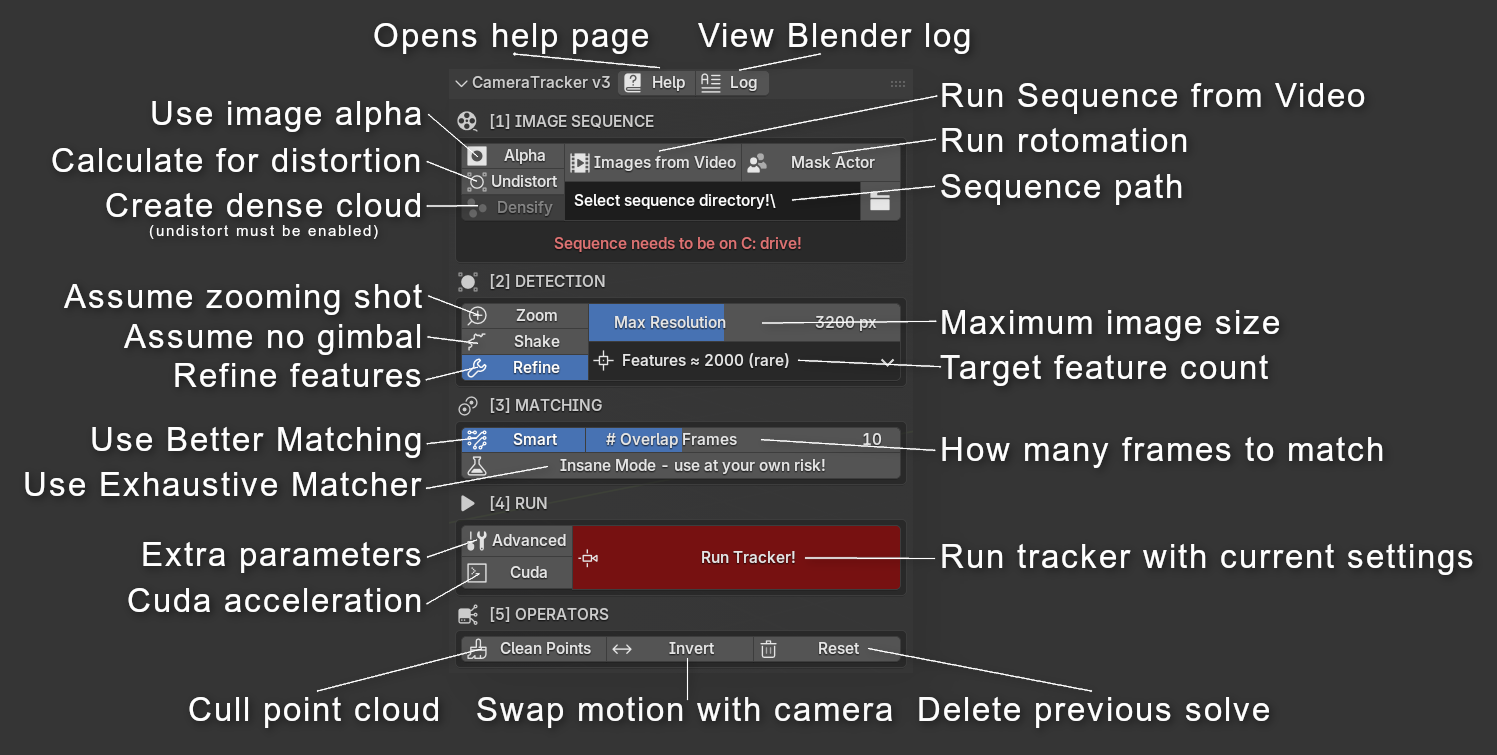
- Help - Opens the documentation.
- Log - Used for obtaining log (cmd for Windows and terminal for Mac).
- Images from Video - Converts any video into an image sequence.
- Mask Actor - Runs rotomation on the image sequence.
- Image Sequence - Directory where your image sequence is.
- Alpha - Uses alpha of image sequence as a mask.
- Undistort - Undistorts the sequence for a better solve.
- Densify - Creates a dense colored point cloud (undistort must be enabled).
- Zoom - Enable if you zoom in/out at any point.
- Shaky - Better orientation calculation. Good for handheld shots.
- Refine - Create higher quality trackers.
- Max Resolution - Maximum resolution used for tracking (reduce for speedups).
- Features - Maximum number of features to extract per frame.
- Smart Overlap - Adds cross check, quadratic frame spacing, and 2-way matching.
- Overlap - Number of frames to look ahead for matching.
- Insane Mode - Uses comprehensive matching (VERY SLOW). Use at your own risk!
- Advanced Settings - Fine grain controls of the matching/solving.
- Cuda - Uses Cuda enabled graphics card (must be an NVidia card).
- Clean Points - Removes outliers from selected point cloud.
- Invert - Inverts Camera <-> Object motion.
- Reset - Clears database and extra files (do this before resolving).
CameraTracker Errors
All errors are a result of:
- An issue with the footage.
- An issue with installation/use.
⚠️ Error Message ≠ Cause of Error
Almost always your error message will say:
RuntimeError: Error: Python: Traceback
or
Can't find scene_dense.ply
Note that any issue in feature extraction, matching, solving, densifying will eventually result in these same final errors messages.
So really:
RuntimeError: Error: Python: Traceback (most recent call last):
File "/Users/yourusername/Library/Application Support/Blender/4.5/extensions/user_default/camera_tracker_macos/init.py", line 569, in invoke
return self.execute(context)
tells us absolutely nothing. The problem is usually more subtle. That's why the FULL LOG is much more useful.
Generally, bad footage = bad solve.
The best Solution is always to film again!
CameraTracker uses photogrammetry under the hood, so the same principles apply. Here are the common pitfalls:
- Prominant Moving Objects - person in the foreground, cars, leaves and grass rustling.
- Solution: mask out these subjects.
- Large Reflective Objects - windows, shiny floors, metal.
- Solution: mask out these reflections.
- Zero Parallax - tripod shots, no movement, very distant scenery.
- Solution: Film with at least some parallax - try the insane mode matcher.
- Large Featureless Surfaces - blank walls, greenscreens, plain backgrounds.
- Solution: Try increasing features to 8000 and overlap to 30.
- Low Quality Footage - motion blur, heavy grain, low resolution.
- Solution: Capture better footage.
- Dramatic lighting changes - lens flares, indoor-to-outdoor, fast moving lights.
- Solution: Mask out lens flares - film on manual settings (no autoexposure).
You'll find that fixing these issues will almost always fix your solve.
⚙️ Installation/Use Issues
Go to the product page for compatibility and installation instructions. Here are the most common issues:
-
Sequence In Wrong Drive - footage on D:/, external SSD, cloud drives.
- Solution: Put the sequence on the same drive as Blender (usually C:/).
-
Unconventional Filepaths - exotic characters (è,é,ê,ë), spaces, non-english characters.
- Solution: Fix your filepath to avoid these cases.
-
Wrong Sequence Names - 1.jpg, image1.png, frame_1.tiff.
- Solution: Image sequences should always follow the convention name_0001.png, name_0002.png, etc. (can be other image formats and any name).
-
Wrong OS - installing MacOS on Windows - installing Windows on MacOS.
- Solution: Uninstall the addon, download the compatible version and reinstall.
-
Blender Compatibility - Blender not from Blender.org, old versions, portable versions.
- Solution: Only use non-portable Blender 4.3+ official builds (no Microsoft Store, etc.).
CameraTracker includes the following essential components:
FFMPEG
https://github.com/FFmpeg/FFmpeg
https://github.com/FFmpeg/FFmpeg/blob/master/LICENSE.md
REMBG
https://github.com/danielgatis/rembg
https://github.com/danielgatis/rembg?tab=MIT-1-ov-file#readme
COLMAP
https://github.com/colmap/colmap
https://github.com/colmap/colmap?tab=License-1-ov-file#readme
GLOMAP
https://github.com/colmap/glomap
https://github.com/colmap/glomap?tab=BSD-3-Clause-1-ov-file#readme
OPENMVS
https://github.com/cdcseacave/openMVS
https://github.com/cdcseacave/openMVS?tab=AGPL-3.0-1-ov-file#readme
HUGIN
https://sourceforge.net/p/hugin/hugin/ci/default/tree/
https://sourceforge.net/p/hugin/hugin/ci/default/tree/COPYING.txt